



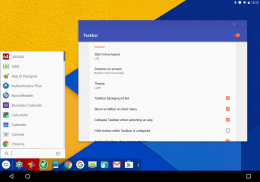
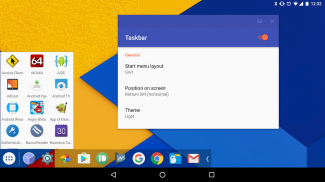

Descrizione di Taskbar - PC-style productivity for Android
Taskbar puts a start menu and recent apps tray on top of your screen that's accessible at any time, increasing your productivity and turning your Android tablet (or phone) into a real multitasking machine!
On devices running Android 7.0+, Taskbar can also launch apps in freeform windows for a PC-like experience! No root required! (see below for instructions)
Taskbar is also fully supported on Chrome OS - use Taskbar as a secondary Android app launcher on your Chromebook!
Featured on PhoneArena, Liliputing, AndroidHeadlines, XDA-Developers, Android Police, 9to5Google, Tested, Android Community, All About Android, Android Authority, AddictiveTips, Lifehacker, WonderHowTo, and Computerworld!
If you find Taskbar useful, please consider upgrading to the Donate Version! Simply tap the "Donate" option at the bottom of the app (or, on the web, click here).
Features:
• Start menu - shows you all applications installed on the device, configurable as a list or as a grid
• Recent apps tray - shows your most recently used apps and lets you easily switch between them
• Collapsible and hideable - show it when you need it, hide it when you don't
• Many different configuration options - customize Taskbar however you want
• Pin favorite apps or block the ones you don't want to see
• Designed with keyboard and mouse in mind
• 100% free, open source, and no ads
Freeform window mode (Android 7.0+)
Taskbar lets you launch apps in freeform floating windows on Android 7.0+ devices. No root access is required, although Android 8.0, 8.1, and 9 devices require an adb shell command to be run during initial setup.
Simply follow these steps to configure your device for launching apps in freeform mode:
1. Check the box for "Freeform window support" inside the Taskbar app
2. Follow the directions that appear in the pop-up to enable the proper settings on your device (one-time setup)
3. Go to your device's recent apps page and clear all recent apps
4. Start Taskbar, then select an app to launch it in a freeform window
For more information and detailed instructions, click "Help & instructions for freeform mode" inside the Taskbar app.
This app uses Accessibility services.
La barra delle applicazioni mette un menu di avvio e il recente vassoio delle applicazioni nella parte superiore dello schermo che è accessibile in qualsiasi momento, aumentando la produttività e trasformando il tablet Android (o il telefono) in una vera macchina multitasking!
Sui dispositivi con Android 7.0+, Taskbar può anche lanciare app in finestre freeform per un'esperienza simile al PC! Nessuna radice richiesta! (vedi sotto per le istruzioni)
La barra delle applicazioni è anche completamente supportata su Chrome OS: usa la barra delle applicazioni come app di avvio delle app per Android sul tuo Chromebook!
Presentato su PhoneArena < / a>, Liliputing , AndroidHeadlines , XDA-Sviluppatori , Android Police , 9to5Google , Testato , Comunità Android , Tutto su Android , Autorità Android , AddictiveTips , Lifehacker , WonderHowTo e Computerworld !
Se trovi utile la barra delle applicazioni, ti preghiamo di considerare l'aggiornamento alla versione di donazione! Basta toccare l'opzione "Donazione" nella parte inferiore dell'app (oppure, sul Web, fare clic su qui ).
Caratteristiche:
&Toro; Menu di avvio: mostra tutte le applicazioni installate sul dispositivo, configurabili come elenco o come una griglia
&Toro; Recente barra delle applicazioni: mostra le app utilizzate più di recente e consente di passare facilmente da una all'altra
&Toro; Pieghevole e nascondibile: mostralo quando ne hai bisogno, nascondilo quando non lo fai
&Toro; Molte diverse opzioni di configurazione: personalizza la barra delle applicazioni come preferisci
&Toro; Appunta le app preferite o blocca quelle che non vuoi vedere
&Toro; Progettato pensando a tastiera e mouse
&Toro; 100% gratuito, open source e nessun annuncio
Modalità finestra Freeform (Android 7.0 +)
La barra delle applicazioni ti consente di avviare app in finestre mobili di forma irregolare su dispositivi Android 7.0+. Non è richiesto alcun accesso root, sebbene i dispositivi Android 8.0, 8.1 e 9 richiedano l'esecuzione di un comando shell adb durante l'installazione iniziale.
Segui semplicemente questi passaggi per configurare il tuo dispositivo per l'avvio delle app in modalità freeform:
1. Seleziona la casella "Supporto finestra Freeform" all'interno dell'app della barra delle applicazioni
2. Seguire le istruzioni visualizzate nel pop-up per abilitare le impostazioni corrette sul dispositivo (impostazione unica)
3. Vai alla pagina delle app recenti del tuo dispositivo e cancella tutte le app recenti
4. Avviare Taskbar, quindi selezionare un'app per avviarla in una finestra a forma libera
Per ulteriori informazioni e istruzioni dettagliate, fare clic su "Guida e istruzioni per la modalità a mano libera" all'interno della barra delle applicazioni.
Questa app utilizza i servizi di accessibilità.










